User Permissions
See what permissions can be enabled for TurboPass Users within the dashboard
When creating a user inside of the TurboPass dashboard, at the bottom of the screen, there is a variety of permissions that a manager can enable when creating a new user.
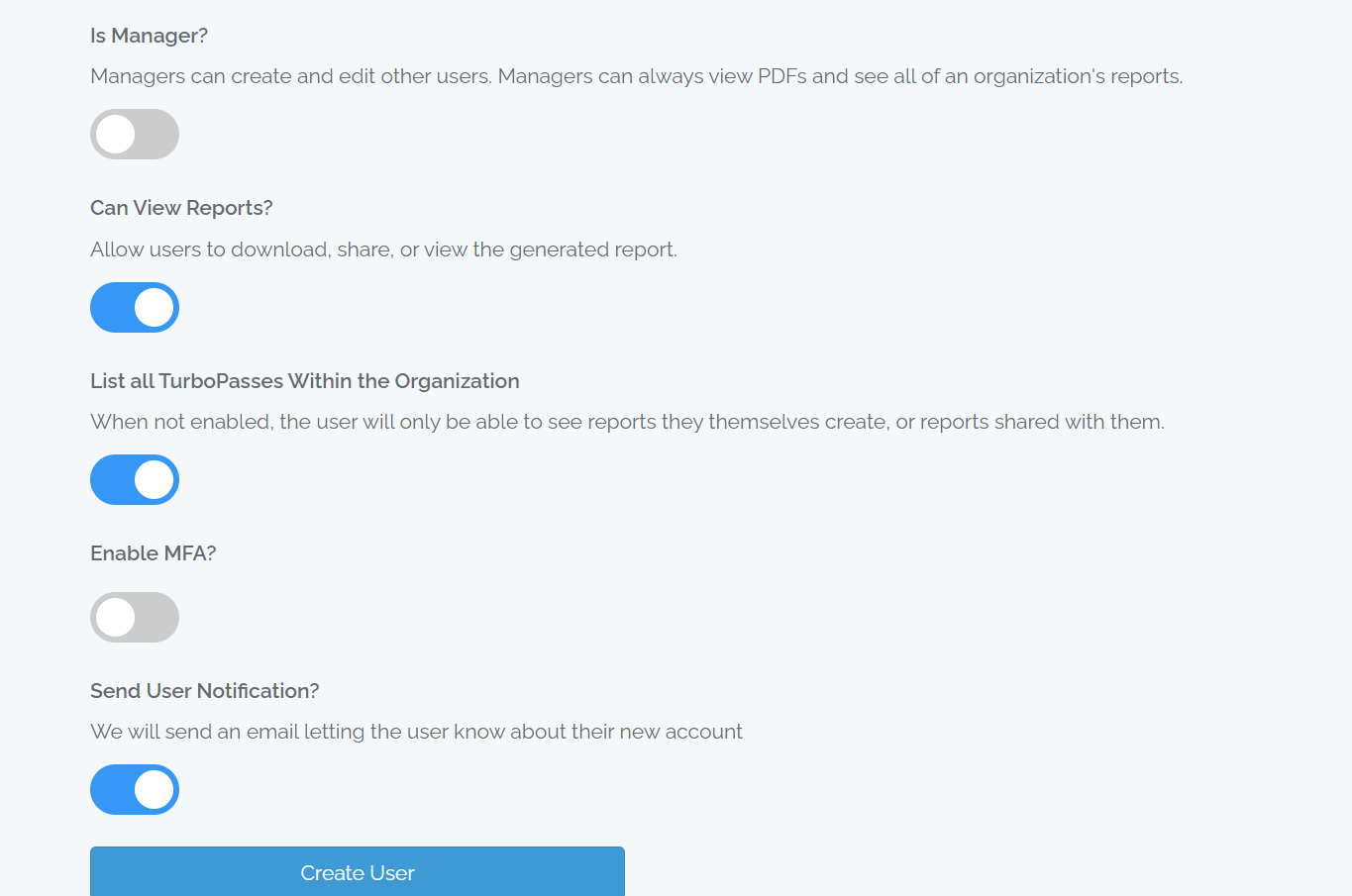
The Is Manager? permission allows the user to have full admin access to the account like creating users, changing the subscription and more.
The Can View Reports? permission is considerably one of the most important permissions. This permission allows the new user to view customer's TurboPass reports sent by that user.
The List all TurboPasses Within the Organization permission enables the new user to view ALL TurboPass reports and invitations sent by other users within the organization.
Enable MFA? is an important security permission that requires a verification code to be sent to the TurboPass users email before each log in.
Send User Notification? is another very important permission as this allows the user to send customer's TurboPass invitations.
Remember, only Managers are able to create and delete users.
DISCLAIMER
If you suddenly are unable to view reports or have restrictions on your profile that were not previously enabled, please contact your TurboPass Organization Manager to properly turn on the correct permissions or contact our support line at (855)667-8477 EXT 3
