Rebuilding TurboPass Reports
Rebuild a TurboPass report to get the most recent, updated transactions
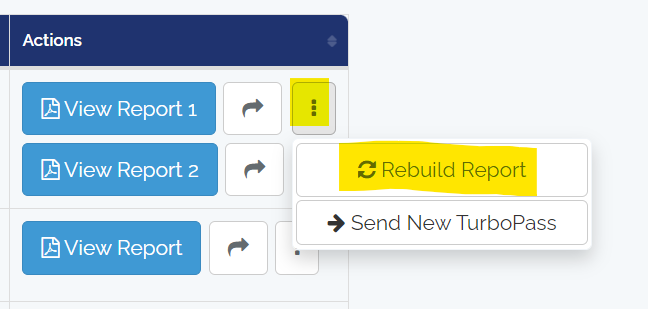
Generating a new TurboPass report will create a fresh PDF with the latest transactions, eliminating the need for the consumer to reconnect their account.
This feature can be helpful when a consumer's account is relatively new. A TurboPass user has the ability to regenerate the report with the latest transactions up to 365 days after the initial connection.
Note:
If the consumer has changed their online banking credentials since the original report date, this function will not be able to retrieve the information needed to regenerate a new report. If you need to generate a report with the most up-to-date transactions, and this feature does not work, simply send the consumer another TurboPass Invitation
Rebuilding a TurboPass report can also help resolve any errors that may occur during the report generation process. If a customer has linked their account successfully but encounters the TurboPass Status "Error," attempting to rebuild the report could be the solution. This method has been effective in resolving errors with TurboPass reports across various financial institutions, even after multiple attempts.
Additionally, if a report comes back with certain information missing like address, phone number, transactions, etc. rebuilding a report may generate a new report with the missing information.
