DealerCenter Error - Inactive Organization
See how to fix an inactive TurboPass organization error
The DealerCenter free trial ended as of October 24th, 2024. If you recently signed up for TurboPass through DealerCenter on a free trial from September 24th - October 23rd, you would need to get on a TurboPass plan. Whether that is through DealerCenter or through TurboPass directly. To sign up for TurboPass through DealerCenter, please call DealerCenter support.
🚧It is important to note that if an account is on any type of plan directly through TurboPass, they are INELIGIBLE for any TurboPass plan through DealerCenter🚧
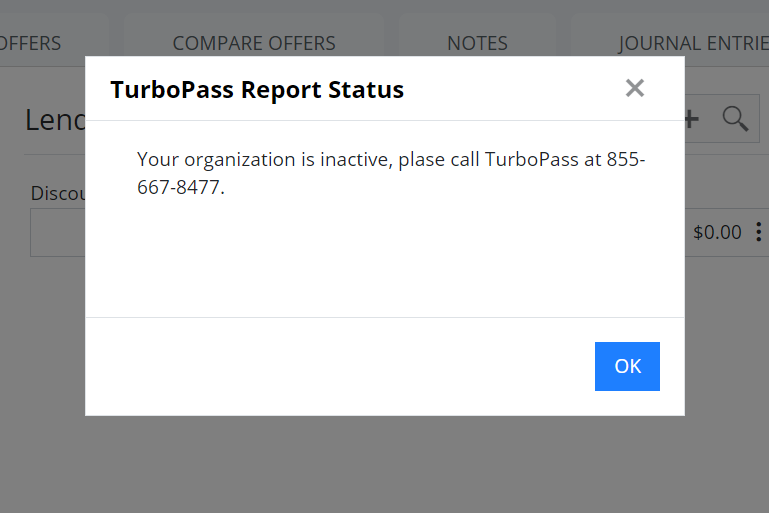
If you receive this TurboPass Report Error, it means that your TurboPass account is either cancelled, inactive, or past due. To check if your organization is on a plan, simply log into your TurboPass dashboard.
If you're unable to log in, please reach out to our support team at 1-855-667-8477 ext 1 for assistance. If you believe that your account is past due, refer to this article to get in touch with our accounting department.
In case you have previously subscribed to a TurboPass plan, contact your TurboPass representative or our sales team at 1-855-667-8477 ext 2 to reactivate your account.
